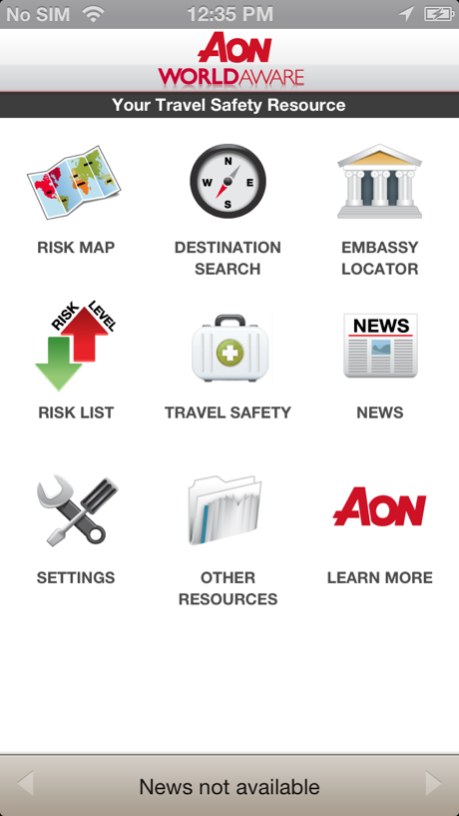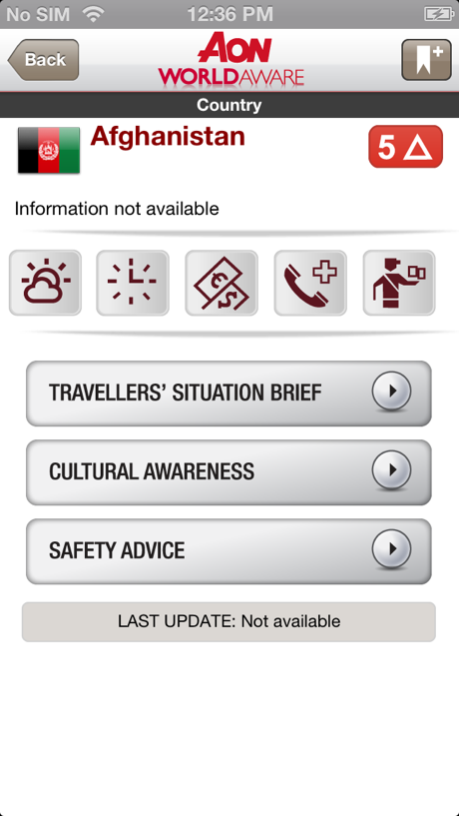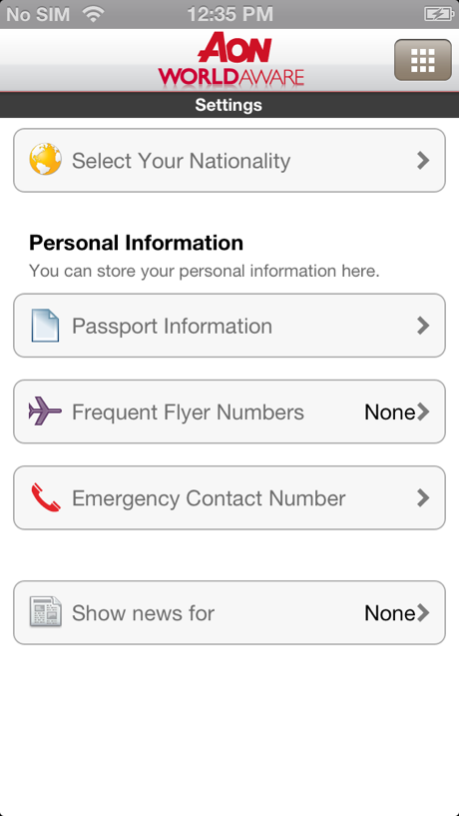Aon WorldAware - Enterprise Version 2.5
Free Version
Publisher Description
Aon WorldAware informs travelers about the risk profile of individual countries around the globe and help them plan more effectively and stay safe when abroad.
The Aon WorldAware Enterprise app becomes a traveler’s comprehensive travel safety resource through its expansive resources which include a global risk map, watch list, global destination search, embassy locator, travel safety curriculum, essential travel resources and customizable news. The app allows for both on-line and off-line usage and access to the global travel information.
The enterprise app is for Aon clients and is activated through the entry of the user name, company, and activation code. If you are not a current Aon client, please access the consumer version of the Aon WorldAware iPhone and iPad app.
Features:
Risk Map – WorldAware Global Map/Satellite view of each country where each country is assigned a risk rating according to five categories: Negligible, Low, Medium, High, and Severe. This rating is based on the underlying risk across the categories of street crime, terrorism, serious crime, kidnapping, civil unrest, regime instability, state impunity, espionage, state corruptibility and armed conflict.
Risk List – WorldAware summarizes and categorizes the countries in the High and Severe categories and indicates which countries have increasing risk.
Traveler Watch List - WorldAware allows travelers to assign countries to their personalized watch list for easy access and news updates prior and during their travel.
Global Destination Search – WorldAware allows the traveler to search any country quickly and easily to and add to their watch list.
Country Views – For each country, WorldAware provides three primary areas of information:
• Traveler’s Situation brief
• Cultural Awareness
• Safety Advice
In addition, essential travel information is provided for each country for:
• Weather
• Time
• Currency Information
• Emergency Telephone Numbers
• Immigration and Customs
• Health
• Transportation
• Culture
• English Language Media
• Connectivity (Electrical and Phone)
• Foreign Travel Advisories
Embassy Locator – WorldAware uses GPS to locate, contact, and map a traveler's embassy in any country worldwide.
Travel Safety Curriculum – WorldAware presents Aon’s Crisis Management Consulting Travel Safety curriculum for different stages of travel:
• Pre-Departure
• During the Journey
• On Arrival
• At your Hotel
• During your stay
• Traveling by road/foot
• At the office
• Personal conduct
• Departure
Essential Travel Resources – WorldAware aggregates other Travel Security, Health and Safety, and Utilities for the world traveler.
Customizable News - WorldAware allows the traveler to configure their news for the specific countries of travel and their watch list countries.
About Aon
Aon Corporation (NYSE:AON) is the leading global provider of risk management services, insurance and reinsurance brokerage, and human resources solutions and outsourcing. Through its more than 59,000 colleagues worldwide, Aon unites to deliver distinctive client value via innovative and effective risk management and workforce productivity solutions. Aon's industry-leading global resources and technical expertise are delivered locally in over 120 countries.
Jul 21, 2015
Version 2.5
This app has been updated by Apple to display the Apple Watch app icon.
Content Updates
Bug fixes
About Aon WorldAware - Enterprise Version
Aon WorldAware - Enterprise Version is a free app for iOS published in the Recreation list of apps, part of Home & Hobby.
The company that develops Aon WorldAware - Enterprise Version is Aon. The latest version released by its developer is 2.5.
To install Aon WorldAware - Enterprise Version on your iOS device, just click the green Continue To App button above to start the installation process. The app is listed on our website since 2015-07-21 and was downloaded 0 times. We have already checked if the download link is safe, however for your own protection we recommend that you scan the downloaded app with your antivirus. Your antivirus may detect the Aon WorldAware - Enterprise Version as malware if the download link is broken.
How to install Aon WorldAware - Enterprise Version on your iOS device:
- Click on the Continue To App button on our website. This will redirect you to the App Store.
- Once the Aon WorldAware - Enterprise Version is shown in the iTunes listing of your iOS device, you can start its download and installation. Tap on the GET button to the right of the app to start downloading it.
- If you are not logged-in the iOS appstore app, you'll be prompted for your your Apple ID and/or password.
- After Aon WorldAware - Enterprise Version is downloaded, you'll see an INSTALL button to the right. Tap on it to start the actual installation of the iOS app.
- Once installation is finished you can tap on the OPEN button to start it. Its icon will also be added to your device home screen.